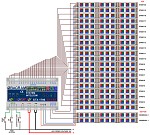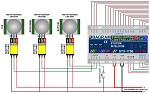Stairs Lighting Controller color RGB - STX-1796
Controllers » Stairs lighting
Description
   STX-1796 controller is used for dynamic color (RGB) lighting of the stairs. The backlight is switched on with the subsequent steps, depending on the motion directions: ascending or descending while changing the color of lighting. The controller is adapted to control the RGB LED strips arranged in stair steps and possibly the staircase handrails.
¬† ¬†The controller has 3 different modes of light animation programs (upwards): WAVE ‚Äď stairs light up one after another, CASCADE ‚Äď the light ‚Äějumps‚ÄĚ fast from top to bottom, lighting up the steps, ELEVATOR ‚Äď three steps are lighted slowly, towards the top of the staircase. Downwards, the direction of the animation is changed suitably. You can permanently select one of the programs or set the options to cyclically change programs.
   The controller has 27 programs of color changing including 16 special programs. Most of the programs have the ability to set additional parameters such as the rate of change of color, brightness, saturation, etc. You can set one of the color schemes on a permanent basis or choose cyclical change basic programs. A full description of the programs is on the manual of STX-1796.
   The controller has four inputs which permits it to react to two or three detectors. This for instance makes it possible to serve a mezzanine with an entrance to the staircase. Input No. 4 allows you to turn the staircase lighting permanently on.
Please watch the video:
Principle of operation - animation of light
Illumination of the stairs takes place in the following order:
 Lights can be turned on by directly pressing a button on the wall, which is connected to the controller, or by using an additional sensor (infrared, motion, pressure, etc.), which detects when a person steps on the stairs. When you press the button (eg at the bottom of the stairs), illumination lights up step by step from bottom to top. During the animation the color of the stairs changes according to the selected program (scheme) RGB. After lighting up the entire staircase the light is stable for a short period, and then lighting of the staircase goes from the lower to the upper level, sequentially step by step.
   In case when another person steps on the stairs, the controller switches on full illumination of stairs and switches off after a set period of time.
 The controller can be used for up to 23 steps. It can also control lighting of one or two handrails. If there is no handrail, the controller can serve to turn on ceiling lights (12V).
Control
Lights can be turned on by pressing directly button on the wall, connected to the controller or by the use of additional sensor (infrared, motion, pressure, etc.) to detect when the person steps on the stairs.
The controller is designed specifically for use with miniature motion sensors. It can be directly connected to the inputs of the controller without additional matching components.
The controller can be operated with low voltage motion sensors or motion detectors for 230V. In this case, they must be used relays separating from the control circuit 230V.
All the parameters of the controller can be set by the user. In the original (factory) settings, the controller is ready for lighting up 15 steps, without lighting up the railing. It can be set up for a different number of steps, from 5 to 20. It is also possible to light up one or two rails.
Other parameters can also be changed. These include: the time interval between the lightening up of successive steps (this influences the speed of lightening of the whole staircase), or the time after which the steps will be faded out. If motion detectors are used, ‚Äúdead‚ÄĚ time can be set after receiving a signal from a sensor, or if there is no response to one or both of the sensors, until the end of the animation program, to prevent re-lighting the stairs while going down. It is also possible to preset a longer time to start up the controller, so that it does not react to transient states after power is turned on. At any time, factory settings can be restored¬†
Connection
Technical data
Power supply - 12V stabilized (external)
Maximum electric current of LEDs controlled at one step - 5A
The LED on the case - signaling operation.
Dimensions: length - 140 mm (5.5 in), width - 90 mm (3.5 in), height - 67 mm (2.6 in).
Manual of STX-1796 controller (in PDF) - DOWNLOAD